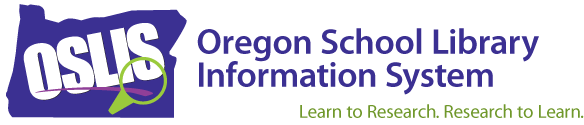September 8, 2009
Hi,
Here are some tips about the information literacy lessons and resources found in OSLIS. As you know by now, to access them you choose the most relevant version (elementary student, for example) and then click on Learn How to Do Research. The directions below will make more sense if you are able to try them as you read.
Navigation
Tabs
From the Learn How to
Do Research landing page, you see the linked images representing the steps in
the research process. Elementary has 4, and secondary was condensed from 8 to
6. Once you click on any of the steps, you can navigate to other steps by using
the second tier navigation tabs towards the top in the colored bar.
Explore
Box
The information
within the info lit steps has been reorganized. In the former version of OSLIS,
users clicked on the Next links to advance through all the sub-steps of a step
in the research process. Now, when you click on a step, it opens to an
introductory page of sorts. To advance through the sub-steps, use the links in
the box labeled Explore found on the top right of the page. If there is no
Explore box, there are no sub-steps. For example, the information provided in
the Reflect step for secondary students is brief enough not to warrant any
sub-steps; therefore, there is no Explore box on that
page.
Searching
on OSLIS
If you are looking
for something on OSLIS, you can use the search box in the top right corner.
However, first navigate to the most relevant version, and then do your search.
For example, the web detective / evaluating web information lesson is very
popular. If you search for it from the elementary student skin, it will bring
up the K-5 version. If you search for it from the secondary student skin, it
will bring up the version for grades 6-12. If you search for it from the
secondary educator skin, it will bring up the version for grades 6-12 with
teacher content at the bottom (assuming there is any).
Known
Problems
We know there are
some problems in the information literacy section. A few relate to getting
content to display only in certain versions / skins. One example is clicking on
a link only to be directed to a login screen asking for your password. You
should not need a password for
any of the info lit resources. As you run into problems, report them, but also
know that we are already working to correct known problems. We decided to go
live with a version that has a few kinks instead of waiting another month or so
to work out the few problems.
Reporting
Problems
To report a problem
on a specific page in OSLIS, click the Feedback link at the top of that page.
The form that opens will include the URL to that page, making it easier for us
to know where to look to replicate the problem you are reporting. Or, you are
welcome to report the problem by sending me an email directly.
Thanks,
Jen
Jennifer
Maurer
School Library Consultant
Library
Development
Oregon State Library
250 Winter Street
NE
Salem, OR 97301-3950
503-378-5011
jennifer.maurer@state.or.us
| Educator Content There is currently no educator content for this page. |
|
Do you want to share this page with students, but you don't want students to see the Educator Content section? Share this link instead of the URL at the top of the page: |