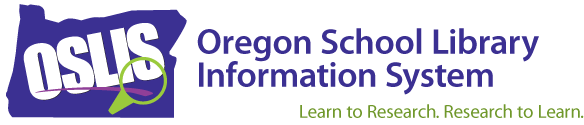April 28, 2016
Hi. Howdy. Hola.
The Oregon K-12 community has access to a series of eBooks designed to teach students how to do research. These information literacy resources are accessed in the Learn to Research section of OSLIS. Cherry Lake is the publisher, and their staff generously agreed to make the MARC records for the books available. That means you can download the records to your school* library’s catalog as an additional access point to the books.
The MARC records file is in the Information Literacy eBooks folder in the OSLIS Digital Repository (http://bit.ly/oslis-resources). The folder is item number 11.
Note that a URL that leads directly to the eBook is embedded in each record. There is also a clue to the login. Once you download the MARC records, students can either click on the link or click on something like this Open icon, depending on the catalog interface and settings.
In the folder, there is also an FAQ that explains more about the eBooks. You are welcome to point people to the FAQ or print it to share. These are some of the questions addressed: Where do I access the eBooks? Is there a master list of all of the books? Do I need a special device to read the books? Are MARC records available for school library staff to download? Whom do I ask for help?
Need the information literacy eBooks login? Other questions? Please ask.
Thanks,
Jen
Jennifer Maurer
School Library Consultant
Oregon State Library
*Please note that due to our contract, this opportunity does not extend beyond Oregon and does not extend beyond school libraries to public and other libraries. Thanks for understanding.
OSLIS Digital Repository (shortened URL): http://bit.ly/oslis-resources
OSLIS Digital Repository (long URL): https://drive.google.com/folderview?id=0B8lnGdvYSfCGfktGdW5ackNMcTc2WHRBNUtNVlkyNjB6WmNITUNSdTV5bU1fSkJKRFEwLVE&usp=sharing
| Educator Content There is currently no educator content for this page. |
|
Do you want to share this page with students, but you don't want students to see the Educator Content section? Share this link instead of the URL at the top of the page: |