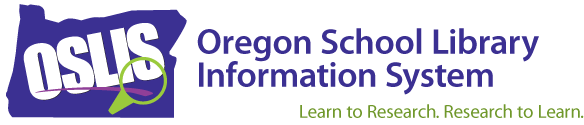January 14, 2011
Please know that if you want to register for an account on LearningExpress Library, you have to start on OSLIS.
Follow these steps,
and you should not have problems:
Click on the LearningExpress logo from any Find Information
page on OSLIS.
Secondary Student: http://secondary.oslis.org/find-information
Elementary Student: http://elementary.oslis.org/find-information
Secondary Educator: http://secondary.educator.oslis.org/find-information
Elementary Educator: http://elementary.educator.oslis.org/find-information
At the bottom of the center column on the LEL homepage, click on
Register, found under New Users.
Fill out the short form and click on Register. (An email
address is not required, but it is the only way to receive password reminders.)
Ignore any information about library card numbers, library vs.
remote access, etc.
You do have to follow their rule that usernames and passwords must
have at least 6 characters and cannot include spaces.
Write down your username and password for future reference.
If you have questions, please ask.
Thanks,
Jen
Jennifer Maurer
School Library Consultant
Library Development
Oregon State Library
250 Winter Street NE
Salem, OR 97301-3950
503-378-5011
jennifer.maurer@state.or.us
| Educator Content There is currently no educator content for this page. |
|
Do you want to share this page with students, but you don't want students to see the Educator Content section? Share this link instead of the URL at the top of the page: |