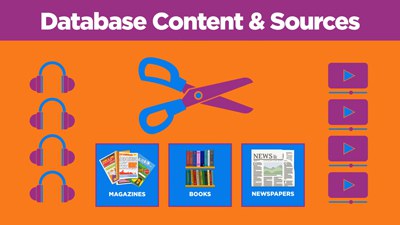Internet
The Internet allows you to search for websites that offer a variety of information, using a search engine like Google. Sometimes you will get way too many results. If you know how to search effectively, you can get just what you need.
Internet vs. Database
Some of the same information that you find in a database can be found on the Internet. However, each resource is unique, and there are reasons for using one over the other. To learn more about the differences between a library database and the Internet and how to use each one, watch this Using a Library Database video.
Search Strategies
Understanding how to use these three search strategies will help you get better search results when using the Internet:
- Choosing keywords -- determining which terms to use in a search
- Boolean operators -- using AND, OR, and NOT to narrow or broaden a search
- Phrase searching & truncation -- searching words as an exact phrase and finding all forms of a word
Advanced Search
Most search engines open with a simple text box to enter your search terms. That is called a basic search. When you need to narrow your results, try an advanced search.
Google advanced search pages can be found on any search results page under settings. On some search engines, the settings page is indicated by a gear wheel and may be found in the menu.
Search Results
Once you do a search on the Internet, you will get a list of search results. The most relevant results may not be at the top of your list, so be sure to explore. Do not expect to find everything you need by doing one search. You may need to revise your search.
- Results not relevant? Try different keywords.
- Too many hits? Try keywords that are more specific, or add an additional search term.
- Not enough hits? Try keywords that are more general, or remove a search term from your search string.
Help Pages
No matter if you use Google or another search engine, find out how to best use it by taking a look at search help. For example, take a look at Google search help page. Like the advanced search page, it might be found under Settings. The support pages explain how to best use the search strategies explained below.
Tip: When you're on the Internet, be aware of online safety. To learn more, take a look at these eBooks.
Next => Now that you have learned about finding information on the Internet -- and about choosing keywords, Boolean operators, phrase searching, and truncation, let's go back to the Finding Sources page to pick up where you left off.
| Educator Content There is currently no educator content for this page. |
|
Do you want to share this page with students, but you don't want students to see the Educator Content section? Share this link instead of the URL at the top of the page: |